Clientell Developer Guide
Acknowledgements
This project was built on the AddressBook Level-3 as part of a student software engineering project.
Setting up, getting started
Refer to the guide Setting up and getting started.
Minor definitions
The documentation uses the terms "client list view" and "transaction list view" to refer to the environment displayed on the UI when the respective list is shown. This table informs you how to switch between these views, which will be useful for later parts of this Developer Guide, such as in some test cases.
| Switching between... | Command | Format |
|---|---|---|
| Client to transaction list view | List Transactions | listt INDEX |
| Transaction to client list view | List Clients | list |
Design
Architecture
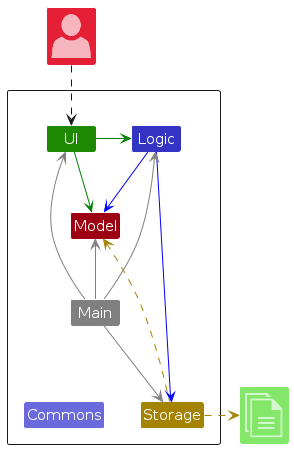
The Architecture Diagram given above explains the high-level design of the App.
Given below is a quick overview of main components and how they interact with each other.
Main components of the architecture
Main (consisting of classes Main and MainApp) is in charge of the app launch and shut down.
- At app launch, it initializes the other components in the correct sequence, and connects them up with each other.
- At shut down, it shuts down the other components and invokes cleanup methods where necessary.
The bulk of the app's work is done by the following four components:
UI: The UI of the App.Logic: The command executor.Model: Holds the data of the App in memory.Storage: Reads data from, and writes data to, the hard disk.
Commons represents a collection of classes used by multiple other components.
How the architecture components interact with each other
The Sequence Diagram below shows how the components interact with each other for the scenario where the user issues the command delete 1.
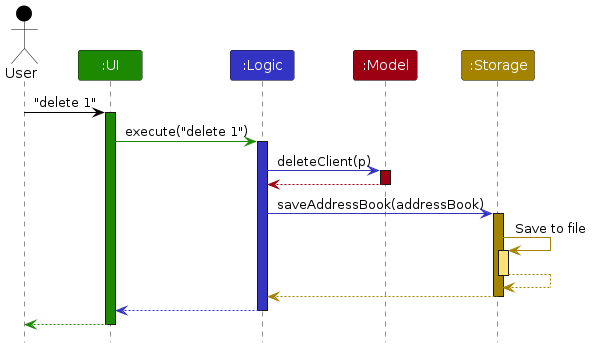
Each of the four main components (also shown in the diagram above),
- defines its API in an
interfacewith the same name as the Component. - implements its functionality using a concrete
{Component Name}Managerclass (which follows the corresponding APIinterfacementioned in the previous point.
For example, the Logic component defines its API in the Logic.java interface and implements its functionality using the LogicManager.java class which follows the Logic interface. Other components interact with a given component through its interface rather than the concrete class (reason: to prevent outside component's being coupled to the implementation of a component), as illustrated in the (partial) class diagram below.
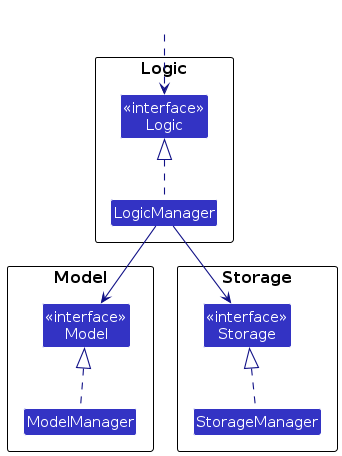
The sections below give more details of each component.
UI component
The API of this component is specified in Ui.java
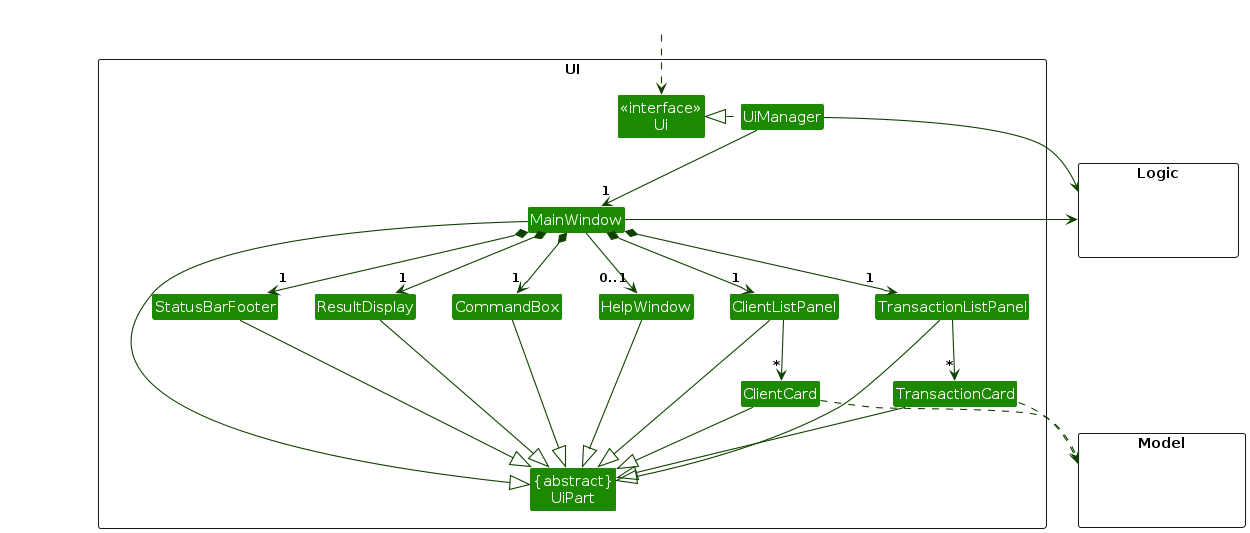
The UI consists of a MainWindow that is made up of parts e.g.CommandBox, ResultDisplay, ClientListPanel, StatusBarFooter etc. All these, including the MainWindow, inherit from the abstract UiPart class which captures the commonalities between classes that represent parts of the visible GUI.
The UI component uses the JavaFX UI framework. The layout of these UI parts are defined in matching .fxml files that are in the src/main/resources/view folder. For example, the layout of the MainWindow is specified in MainWindow.fxml
The UI component,
- executes user commands using the
Logiccomponent. - listens for changes to
Modeldata so that the UI can be updated with the modified data. - keeps a reference to the
Logiccomponent, because theUIrelies on theLogicto execute commands. - depends on some classes in the
Modelcomponent, as it displaysClientobject residing in theModel.
Logic component
API : Logic.java
Here's a (partial) class diagram of the Logic component:
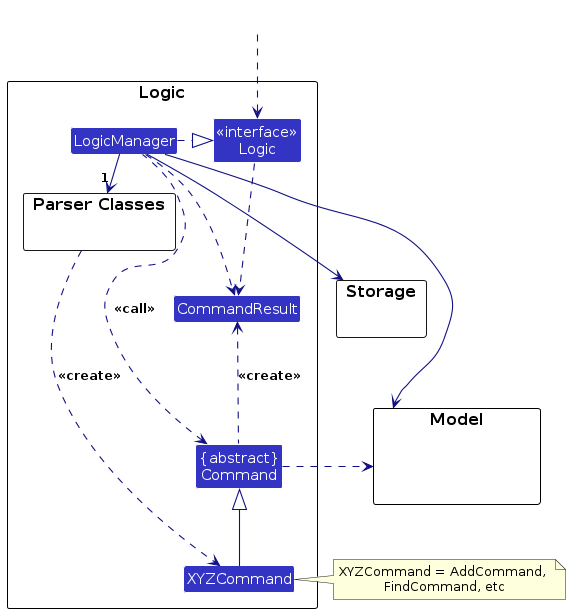
The sequence diagram below illustrates the interactions within the Logic component, taking execute("delete 1") API call as an example.
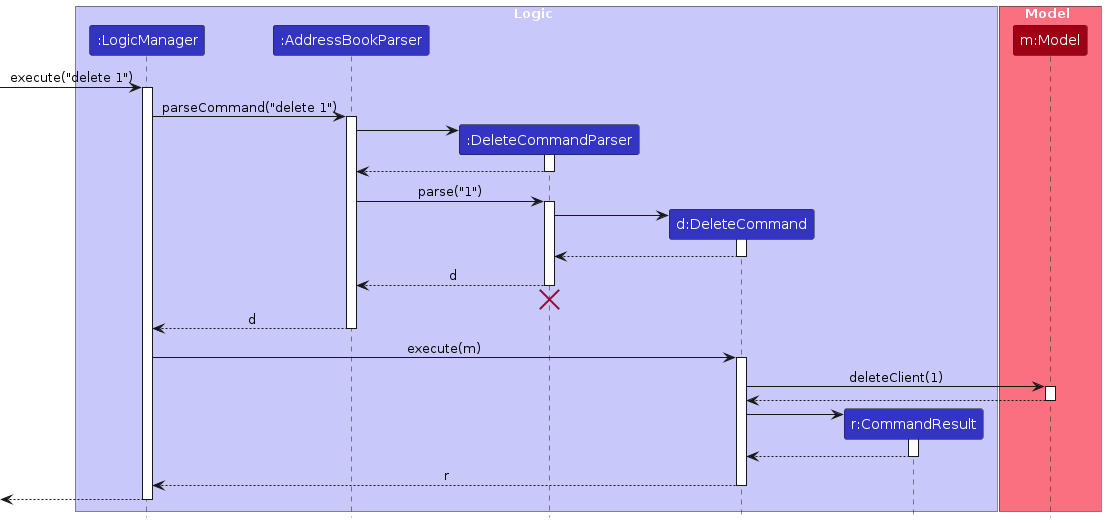
Note: The lifeline for DeleteCommandParser should end at the destroy marker (X) but due to a limitation of PlantUML, the lifeline continues till the end of diagram.
How the Logic component works:
- When
Logicis called upon to execute a command, it is passed to anAddressBookParserobject which in turn creates a parser that matches the command (e.g.,DeleteCommandParser) and uses it to parse the command. - This results in a
Commandobject (more precisely, an object of one of its subclasses e.g.,DeleteCommand) which is executed by theLogicManager. - The command can communicate with the
Modelwhen it is executed (e.g. to delete a client).
Note that although this is shown as a single step in the diagram above (for simplicity), in the code it can take several interactions (between the command object and theModel) to achieve. - The result of the command execution is encapsulated as a
CommandResultobject which is returned back fromLogic.
Here are the other classes in Logic (omitted from the class diagram above) that are used for parsing a user command:
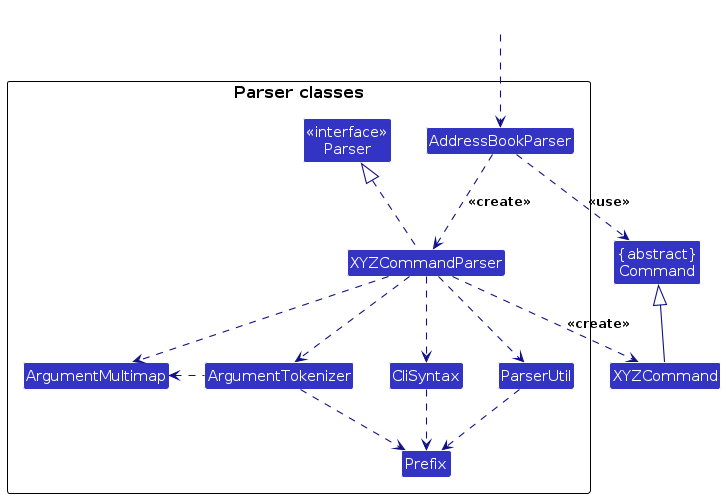
How the parsing works:
- When called upon to parse a user command, the
AddressBookParserclass creates anXYZCommandParser(XYZis a placeholder for the specific command name e.g.,AddCommandParser) which uses the other classes shown above to parse the user command and create aXYZCommandobject (e.g.,AddCommand) which theAddressBookParserreturns back as aCommandobject. - All
XYZCommandParserclasses (e.g.,AddCommandParser,DeleteCommandParser, ...) inherit from theParserinterface so that they can be treated similarly where possible e.g, during testing.
Model component
API : Model.java
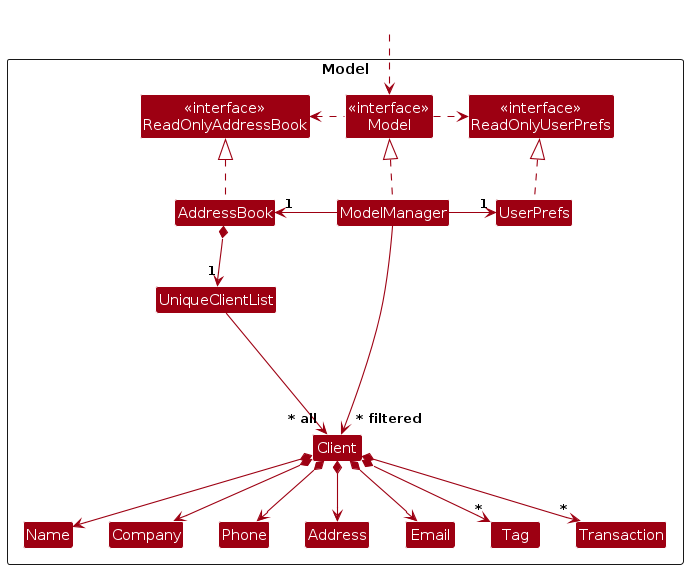
The Model component,
- stores the address book data i.e., all
Clientobjects (which are contained in aUniqueClientListobject). - stores the currently 'selected'
Clientobjects (e.g., results of a search query) as a separate filtered list which is exposed to outsiders as an unmodifiableObservableList<Client>that can be 'observed' e.g. the UI can be bound to this list so that the UI automatically updates when the data in the list change. - stores a
UserPrefobject that represents the user’s preferences. This is exposed to the outside as aReadOnlyUserPrefobjects. - does not depend on any of the other three components (as the
Modelrepresents data entities of the domain, they should make sense on their own without depending on other components)
Note: An alternative (arguably, a more OOP) model is given below. It has a Tag list in the AddressBook, which Client references. This allows AddressBook to only require one Tag object per unique tag, instead of each Client needing their own Tag objects. Note that the Transaction list cannot be refactored in the same way, because all transactions are semantically distinct (e.g two copies of a tag are the same, but two transactions with the same descriptions, amounts, date, and parties are separate because they may simply be two transactions on the same day).
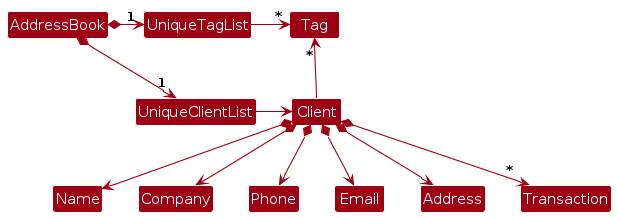
Storage component
API : Storage.java
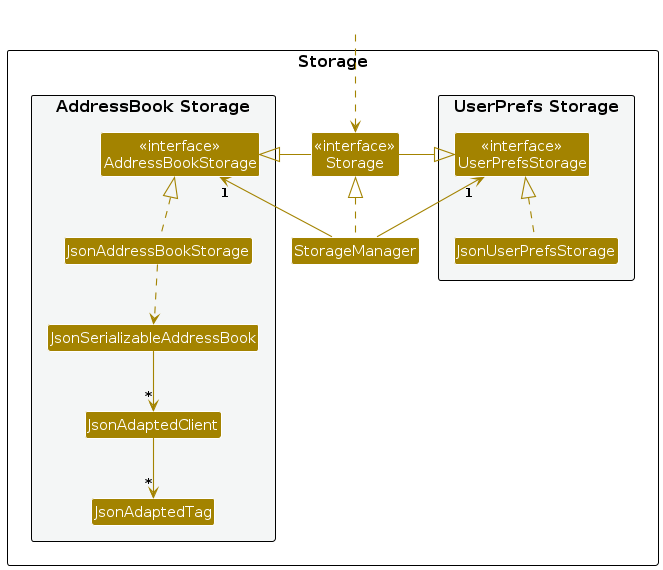
The Storage component,
- can save both address book data and user preference data in JSON format, and read them back into corresponding objects.
- inherits from both
AddressBookStorageandUserPrefStorage, which means it can be treated as either one (if only the functionality of only one is needed). - depends on some classes in the
Modelcomponent (because theStoragecomponent's job is to save/retrieve objects that belong to theModel)
Common classes
Classes used by multiple components are in the seedu.address.commons package.
Implementation
This section describes some noteworthy details on how certain features are implemented.
Add Transaction
Implementation
The execution of the add transaction command creates a new Client with an updated transaction list consisting of the newly added transaction,
followed by replacing the target Client in the Model with the newly created client by calling Model#setClient(Client, Client).
The following sequence diagram shows an example execution of command addt 1 ... focusing on interactions within theLogic component.
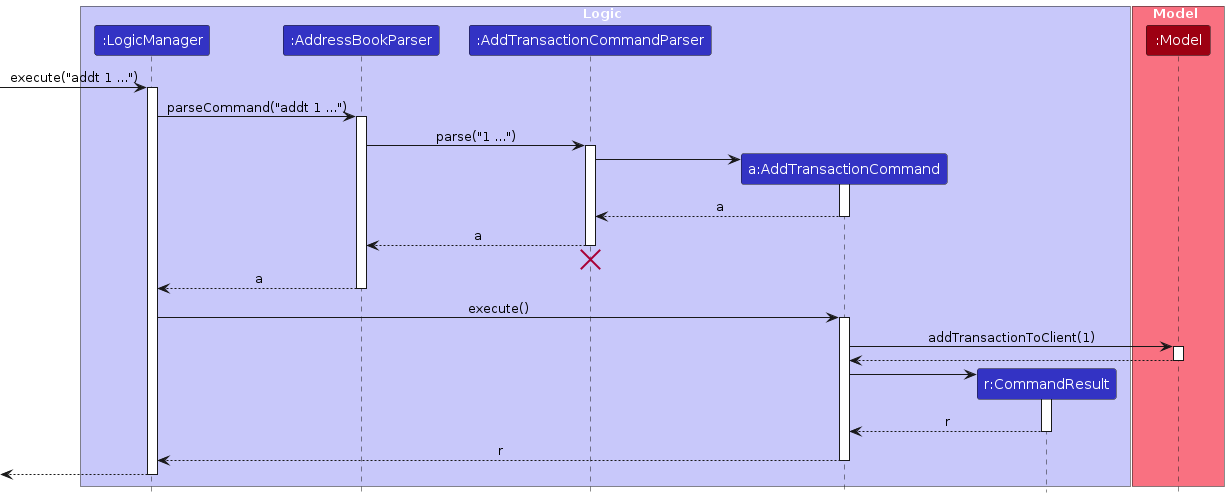
Note: The lifeline for AddTransactionCommandParser should end at the destroy marker (X) but due to a limitation of PlantUML, the lifeline continues till the end of diagram.
List Transactions
Implementation
The list transactions command allows for users to view all transactions for the specified client. Notably, when the command is used, Model#updateFilteredClientList() is called to update the client list to just contain that specified client. It also implements the following operations:
Model#setIsViewTransactions(boolean)— Displays the client list in the GUI when false, and displays the transactions list in the GUI when true.Model#updateTransactionList(ObservableList<Transaction>)— Updates the transaction list to contain transactions for the specified client.
The following sequence diagram shows an example execution of command listt 1.
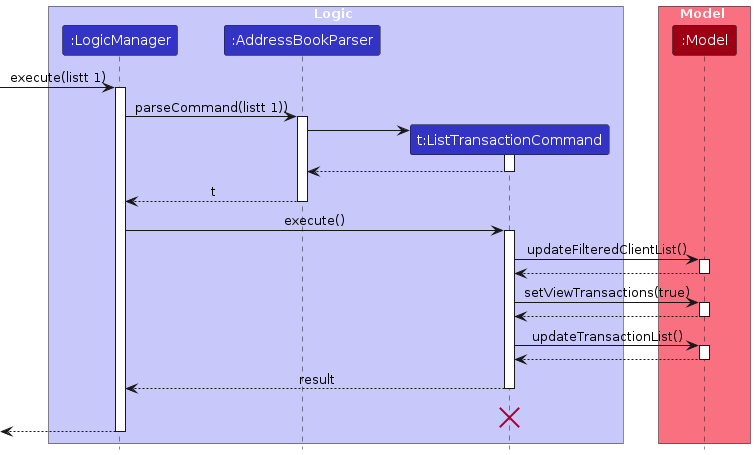
Side Effects
As a result of listt INDEX changing the client list, operations on the transactions (e.g. deletet and summary) can now be performed on the transactions list, without specifying the client index.
The following activity diagram shows how the user should use some of our transaction-related commands.
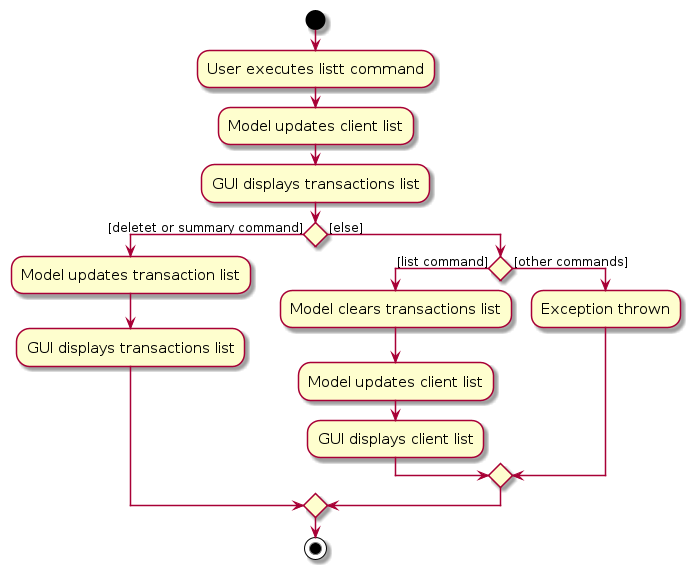
Find Transactions
Implementation
The find transactions command allows for users to find transactions whose descriptions match one of the keywords. The search space is the current transaction list. Therefore, it can only be used in transaction view.
It implements the following operations:
Model#updateTransactionListPredicate(Predicate<Transaction>)— Updates the transaction list to contain transactions that match any of the keywords.
The following sequence diagram shows an example execution of command findt keys, where keys represents any number of keywords.
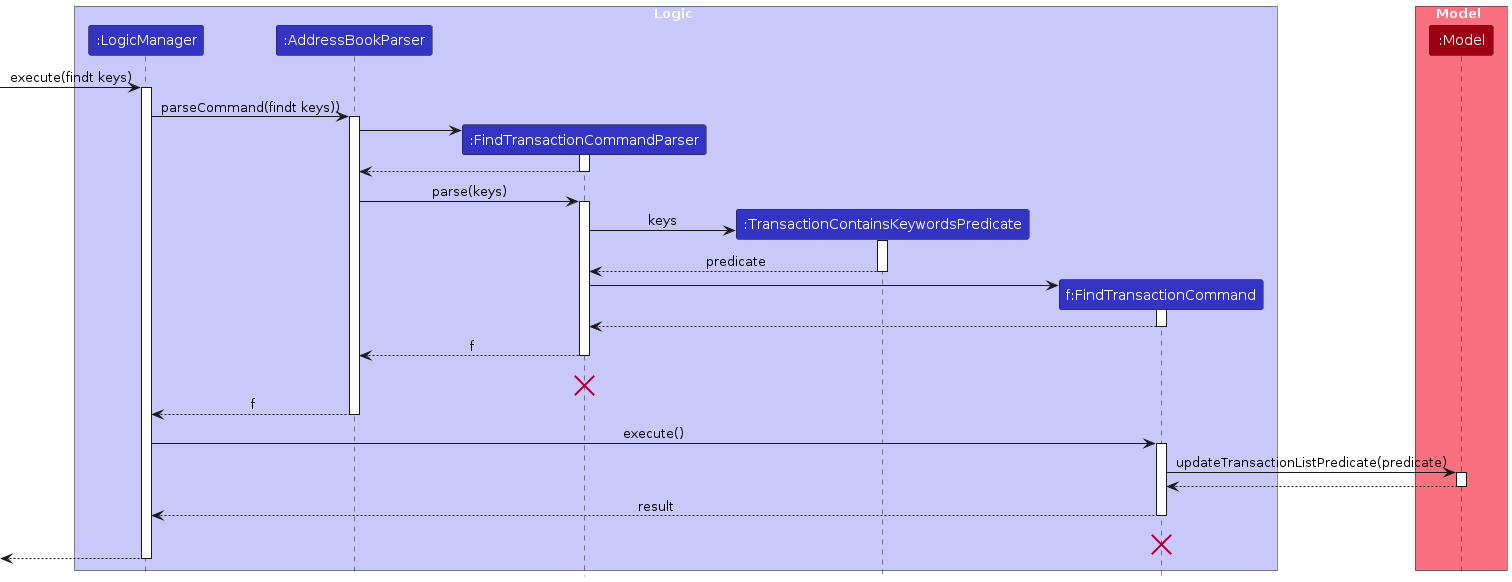
Documentation, logging, testing, configuration, dev-ops
Appendix: Requirements
Product scope
Target user profile:
- Financial consultants who manage a large number of clients (potentially 1000s)
- Each client has a complex transaction history (potentially 100s of transactions)
- Prefers command-line interfaces for quick and efficient data entry and retrieval
- Can type fast and is comfortable with text-based interfaces
- Requires quick access to financial data and transaction histories
- May need to work with the system for extended periods, necessitating efficiency and ease of use
Value proposition: Manage client contacts and transaction history/info faster than a typical mouse/GUI driven app, tailored specifically for financial consultants dealing with numerous clients and their associated transactions.
User stories
Priorities: High (must have) - ***, Medium (nice to have) - **, Low (unlikely to have) - *
| Priority | As a … | I want to … | So that I can… |
|---|---|---|---|
*** | financial consultant | add a new client (add) | track and store client details |
*** | financial consultant with fast turnaround on clients | delete a client (delete) | remove contacts I no longer need |
*** | financial consultant with many clients | view a list of all clients (list) | quickly glance all clients' broad information |
*** | financial consultant with many clients | search for a client by name (find) | quickly find their information |
*** | financial consultant | add transactions to a client's record (addt) | keep track of financial activities for each client |
*** | financial consultant with clients having complex transaction histories | view a list of transactions for a specific client (listt) | assess their financial history at a glance |
*** | financial consultant | delete a transaction from a client's record (deletet) | correct errors or remove outdated information |
*** | financial consultant dealing with many transactions | search transactions by description (findt) | quickly locate specific financial activities |
** | financial consultant prone to making typos | use fuzzy search | find clients even when I'm not sure of the exact spelling |
** | financial consultant with clients having complex transaction histories | calculate the balance for a client | quickly assess their overall financial standing |
** | financial consultant with clients from various industries | tag clients based on industry or other characteristics | easily group and categorise my client base |
** | financial consultant with volatile clients | edit an existing client's details | update their information when needed |
** | financial consultant managing clients with interrelated businesses | use nested tags | simulate relationships between clients more accurately |
* | financial consultant with a growing client base | import and export client data | easily transfer information between systems or share with colleagues |
Use cases
(For all use cases below, the System is Clientell and the Actor is the financial consultant, unless specified otherwise)
Use case: Add a new client
MSS
- Financial consultant enters the command to add a new client with all required details
- Clientell validates the input and adds the new client
- Clientell displays a confirmation message Use case ends.
Extensions
- 2a. The financial consultant enters invalid client details.
- 2a1. Clientell shows an error message.
- Use case ends.
Use case: Delete a client
Preconditions: Financial consultant is in client list view
MSS
- Financial consultant enters the delete command with the client index
- Clientell removes the specified client from the system
- Clientell displays a confirmation message Use case ends.
Extensions
- 2a. The financial consultant enters an invalid client index.
- 2a1. Clientell shows an error message.
- Use case ends.
Use case: List all clients
MSS
- Financial consultant enters the list command
- Clientell displays a list of all clients Use case ends.
Use case: Search for a client by name
Preconditions: Financial consultant is in client list view
MSS
- Financial consultant enters the find command with the client name or search criteria
- Clientell processes the search and returns a list of the matching clients Use case ends.
Extensions
- 2a. No matching clients found.
- 2a1. Clientell informs the financial consultant that no matches were found.
- Use case ends.
Use case: Add a transaction to a client's record
Preconditions: Financial consultant is in client list view
MSS
- Financial consultant enters the command to add a transaction with all required details
- Clientell validates the input and adds the new transaction to the specified client's record
- Clientell displays a confirmation message Use case ends.
Extensions
- 2a. The financial consultant enters invalid transaction details or an invalid client index.
- 2a1. Clientell shows an error message.
- Use case ends.
- 2c. The financial consultant inputs an amount that is beyond the range that can be handled by Clientell.
- 2c1. Clientell shows an error message.
- Use case ends.
Use case: View list of transactions for a specific client
Preconditions: Financial consultant is in client list view
MSS
- Financial consultant enters the listt command with the client index
- Clientell displays a list of all transactions for the specified client Use case ends.
Extensions
- 2a. The financial consultant enters an invalid client index.
- 2a1. Clientell shows an error message.
- Use case ends.
Use case: Delete a transaction from a client's record
Preconditions: Financial consultant is in transaction list view
MSS
- Financial consultant enters the deletet command with the client index and transaction index
- Clientell removes the specified transaction from the client's record
- Clientell displays a confirmation message Use case ends.
Extensions
- 2a. The financial consultant enters an invalid client index or transaction index.
- 2a1. Clientell shows an error message.
- Use case ends.
Use case: Search transactions by description
Preconditions: Financial consultant is in transaction list view
MSS
- Financial consultant enters the findt command with description keywords
- Clientell processes the search and displays matching transactions Use case ends.
Extensions
- 2a. No matching transactions found.
- 2a1. Clientell informs the financial consultant that no matches were found.
- Use case ends.
Use case: Summarise transactions in given range
Preconditions: Financial consultant is in transaction list view
MSS
- Financial consultant enters the summary command with the start and end months.
- Clientell calculates the total amount of transactions in the specified range.
- Clientell displays the transactions in the specified range and the total amount. Use case ends.
Extensions
- 2a. The financial consultant enters an invalid month.
- 2a1. Clientell shows an error message.
- Use case ends.
- 2b. The financial consultant enters an incorrect month format.
- 2b1. Clientell shows an error message.
- Use case ends.
- 2c. No transactions found in the specified range.
- 2c1. Clientell displays no transactions.
- 2c2. Clientell displays the total amount as 0.
- Use case ends.
Non-Functional Requirements
- Should work on any mainstream OS as long as it has Java
17or above installed. - Should be able to hold up to 1000 clients, each with hundreds of transactions, without a noticeable sluggishness in performance for typical usage.
- A financial consultant with above average typing speed for regular English text (i.e. not code, not system admin commands) should be able to accomplish most of the tasks faster using commands than using the mouse.
- Should respond to commands within 2 seconds for operations not involving complex calculations or large data retrieval.
- Should be usable by financial consultants with minimal training, leveraging intuitive CLI commands.
- All client and transaction data should be encrypted at rest to ensure confidentiality.
Glossary
- Mainstream OS: Windows, Linux, Unix, macOS
- Transaction: A record of a financial activity associated with a client, including details such as amount, description, and date
- Tag: A label used to categorise and group clients based on various characteristics (e.g., industry, importance, company)
- Fuzzy search: A search technique that finds matches even when the search query is misspelled or only partially correct
Appendix: Instructions for manual testing
Given below are instructions to test the app manually.
Note: These instructions only provide a starting point for testers to work on; testers are expected to do more exploratory testing.
Launch and shutdown
Initial launch
Download the jar file and copy into an empty folder
Double-click the jar file Expected: Shows the GUI with a set of sample contacts. The window size may not be optimal.
Saving window preferences
Resize the window to an optimal size. Move the window to a different location. Close the window.
Re-launch the app by double-clicking the jar file.
Expected: The most recent window size and location is retained.
Shutting down
- Test case:
exit
Expected: The app shuts down and the window closes. A JSON fileclientell.jsonis generated in the data file directory if there previously wasn't; otherwise, it updates with any new changes. - Test case: Click the
Xbutton on the window
Expected: Identical to above.
- Test case:
Deleting a client
Deleting a client in the client list view
Prerequisites: List all clients using the
listcommand. Multiple clients in the list.Test case:
delete 1
Expected: First contact is deleted from the list. Details of the deleted contact shown in the status message.Test case:
delete 0
Expected: No client is deleted. Error details informing of invalid command shown in the status message.Test case:
delete x, wherexis exactly 1 more than client list size
Expected: No client is deleted. Error detail informing out of range index shown in the status message.Test case:
delete
Expected: No client is deleted. Error details informing of missing index parameter shown in the status message.
Deleting a client in the transaction list view
Prerequisites: List all transactions of a client, such as the first, using the
listt 1command.Test case:
delete 0
Expected: No client is deleted. Error detail informing of invalid command shown in the status message.Test case:
delete 1
Expected: No client is deleted. Error detail informing of environment discrepancy shown in the status message.
Finding clients
Finding a client in the client list view
Prerequisites: List all clients using the
listcommand. Multiple clients in the list.Test case:
find Alex
Expected: All clients whose name or company contain Alex are shown. Details of the search shown in the status message.Test case:
find
Expected: Error details informing of invalid command format shown in the status message.Test case:
find Alex innovative
Expected: All clients whose name or company contain Alex or innovative are shown. Details of the search shown in the status message.
Finding a client in the transaction list view
Prerequisites: List transactions for a client using the
listt INDEXcommand.Test case:
find Alex
Expected: Error details informing of environment discrepancy shown in the status message.
Adding a transaction to a client
Adding a transaction in the client list view.
Prerequisites: List all clients using the
listcommand. Multiple clients in the list.Test case:
addt 1 d/buy new equipment amt/-1000 o/ABC Motor Group dt/2024-11-17
Expected: Transaction is added to first client. Details of transaction and the client transaction was added to shown in status message.Test case:
addt 0 d/buy new equipment amt/-1000 o/ABC Motor Group dt/2024-11-17
Expected: No transaction is added to any client. UI still shows the full client list. Error details informing of invalid command format shown in the status message.Test case:
addt x d/buy new equipment amt/-1000 o/ABC Motor Group dt/2024-11-17(where x is larger than list size)
Expected: Expected: No transaction is added to any client. UI still shows the full client list. Error details informing of invalid index shown in the status message.
Adding a transaction in transaction list view.
Prerequisites: List transactions for a client using the
listt INDEXcommand.Test case:
addt 1 d/buy new equipment amt/-1000 o/ABC Motor Group dt/2024-11-17
Expected: UI still shows the transactions list. Error details informing of environment discrepancy shown in the status message.
Listing transactions for a client
Listing transactions in the client list view.
Prerequisites: List all clients using the
listcommand. Multiple clients in the list.Test case:
listt 1
Expected: Transactions for the first client are shown. Details of the selected client shown in the status message.Test case:
listt 0
Expected: UI still shows the full client list. Error details shown in the status message. Status bar remains the same.Other incorrect listt commands to try:
listt,listt x(where x is larger than the list size),listt hello
Expected: Similar to previous.
Listing transactions in the transaction list view.
Prerequisites: List transactions for a client using the
listt INDEXcommand.Test case:
listt x
Expected: UI still shows the transactions list. Error details shown in the status message. Status bar remains the same.
Finding transactions
Finding transactions in the client list view.
Prerequisites: List all clients using the
listcommand. Multiple clients in the list.Test case:
findt invest
Expected: Error details informing of environment discrepancy shown in the status message.
Finding transactions in the transaction list view.
Prerequisites: List transactions for a client using the
listt INDEXcommand.Test case:
findt invest
Expected: All transactions whose description contain "invest" are shown. Details of the search shown in the status message.Test case:
findt
Expected: Error details informing of invalid command format shown in the status message.Test case:
findt invest stocks
Expected: All transactions whose description contain "invest" or "stocks" are shown. Details of the search shown in the status message.
Summarising transactions
Summarising transactions in the client list view.
Prerequisites: List all clients using the
listcommand. Multiple clients in the list.Test case:
summary s/2024-11 e/2024-12
Expected: Error details informing of environment discrepancy shown in the status message.
Summarising transactions in the transaction list view.
Prerequisites: List transactions for a client using the
listt INDEXcommand.Test case:
summary s/2024-12 e/2024-12
Expected: The transactions from2024-12-01to2024-12-31are shown. The total amount of these transactions is shown in the status message.Test case:
summary s/2024-11 e/2025-01
Expected: The transactions from2024-11-01to2025-01-31are shown. The total amount of these transactions is shown in the status message.Test case:
summary s/2024-11 e/2024-10
Expected: Error details informing of invalid date range shown in the status message.Test case:
summary s/2024-11 e/2024-13
Expected: Error details informing of invalid month or incorrect format shown in the status message.Test case:
summary s/11-2024 e/12-2024
Expected: Error details informing of invalid month or incorrect format shown in the status message.
Saving data
Missing data file
- Test case: Delete
clientell.jsonfrom the data file directory. If there is no such file, do nothing.
Expected: The app launches correctly with a client list populated with sample clients.
- Test case: Delete
Corrupted data file
Test case: Add irrelevant key-value pairs in
clientell.json.
Expected: The app populates data, ignoring all irrelevant key-value pairs.Test case: Add duplicate key-value pairs in
clientell.json.
Expected: The app populates data, ignoring all duplicates except the final pair.Test case: Modify an existing value to be illegal in
clientell.json, such asphone: (+1234).
Expected: The app launches with an empty UI and no data.
Editing while app is active
Prerequisite: The app is active.
Test case: Make a legal edit anywhere in
clientell.json, such as changing the first client's name toname: "John". Then close the app.
Expected: The legal edit is overwritten by the new data from the app's most recent session.
Appendix: Planned Enhancements
Team size: 5
Overload
listtto not take in an index in transaction list view, to view the whole transactions list for the selected client. Currently,listt INDEXcan only be used in the client list view, and will display the transaction list view. This is inconvenient when the user wants to stay in the transaction list and still want to view the full list, perhaps after searching for some transactions (because he/she would have to return to the client list usinglist, thenlistt INDEXto get back to the transaction list in full. Future implementation allowslistt INDEXto operate as currently, but also acceptlisttwithoutINDEXto work in the transaction list view and show the full transaction list of the current client.Improve
findto employ fuzzy search via regular expression (regex). Existing implementation strictly searches for full word, case-insensitively. Future implementation uses regex to allow far more flexible searching, such as(?i)^cla.*r.*ce$to match all strings starting withcla, containingrsomewhere in the middle, ending withce, case-insensitively (so it might matchClarance,clairice,Clarice, etc.)Improve
findtto employ fuzzy search via regular expression (regex). Existing implementation strictly searches for full word, case-insensitively. Future implementation uses regex to allow far more flexible searching, such as(?i)^cla.*r.*ce$to match all strings starting withcla, containingrsomewhere in the middle, ending withce, case-insensitively (so it might matchClarance,clairice,Clarice, etc.)Improve
findto take in additional logic info to specify what fields to search for. Existing implementation searches for name OR company. Future enhancement will allow user to specify the search with greater granularity e.g company OR address, (name AND email AND company) OR tags, etc.Improve data saving/loading of corrupted files. Currently, corruption in data file causes app to launch with empty book, and any updates in this session, upon the session's termination, will override the existing corrupted data file. Future enhancement will launch the app with a specified error to inform that the data file is corrupted, and disables usage until the corrupted data file is corrected/recovered. This is to ensure the corrupted data file (which may be important and only suffering from a minor typo) is not permanently lost.
Improve implementation of
tagsto support more complex tag relationships. Currently, tags are simply in a list. Future enhancement allows more intricate relationship between tags to better model real world relationships via hierachial structure, likely implemented with nested lists and some global info. For example, it can be specified that the tagsbakeryhawkerinherent from tagFnB, so any tag withbakerywould also be auto-tagged withFnBfor other purposes like searching.Overload
addto add transactions if the relevant fields for adding a transaction is given. Currently,addandaddtare separate commands. In future implementation,addtwill be subsumed and overloaded inaddfor a more intuitive user experience. For example, ifaddis supplied withn/NAME(and other client fields), it adds a client; if supplied withINDEX(and other transaction fields), it adds a transaction to the specified indexed client.Overload
findto find clients and transactions depending on the environment the command is used in. Currently,findandfindtare separate commands. In future implementation,findtwill be subsumed and overloaded infindfor a more intuitive user experience. This will also work in conjunction with enhancement 4, in whichfindis enhanced with more customisable, granular logic. For example, iffindis supplied with usual keywords and used in the client list view, it performs a search in the client list; if supplied with other keywords and used in the transaction list view, it performs a serach on the indexed client's transaction list.Overload
deleteto delete clients and transactions depending on the environment the command is used in. Currently,deleteanddeletetare separate commands. In future implementation,deletetwill be subsumed and overloaded indeletefor a more intuitive user experience. For example,delete INDEXdeletes the indexed client while in the client list view, and deletes the indexed transaction while in the transaction list view.